For your convenience, HNH Fitness offers its HNH Fitness-Oradell app, powered by Technogym.
With this app, you will have access to our workout of the day, fitness videos from your favorite HNH Fitness instructors, at-home workouts from Technogym, health and wellness blogs from our staff, and much more. You can also use the app to sign up for classes, reserve cardio equipment, track your activity and sync it with your wearable device.
The app is available in the app store for iPhone users as well as in the Google Play Store for Android users. Below are the instructions on how to download the HNH Fitness-Oradell app.
If you need assistance downloading the app, please email Medmiston@holyname.org.
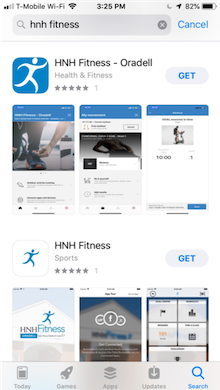
Step 1: App Stores
On your phone search for HNH Fitness - Oradell and install the app to your phone.

Step 2: HNH Fitness - Oradell app
The icon will look like this one at the top. Select to open the app.
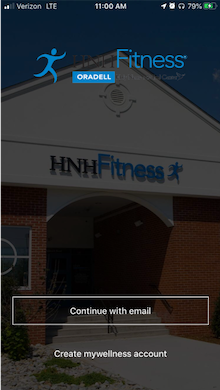
Step 3: Create mywellness account
To create a new account, select Create mywellness account.
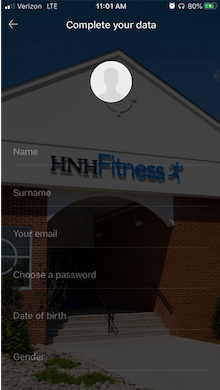
Step 4: Your information
Complete the required information, Surname is your last name, Nickname is your screen name so you may want to use an anonymous
nickname.
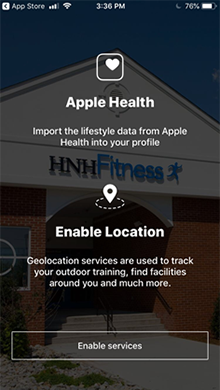
Step 5: Apple Health
If you have an iPhone, it will ask if you would like to connect your Apple Health app to mywellness- either way you must select
enable services to proceed with the setup of the app!
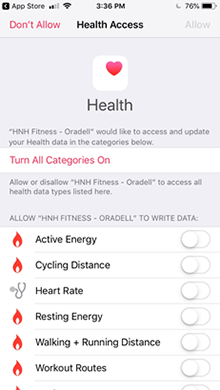
Step 6: Enable Health connection
You can select Turn All Categories On then Allow at the top to synch all mywellness and Health data automatically or
choose Don't Allow.
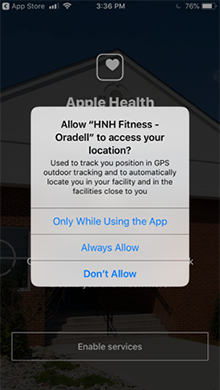
Step 7: Location Services
This allows the app to work with the GPS running or walking feature in the app. Suggestion is to use Only While Using App.
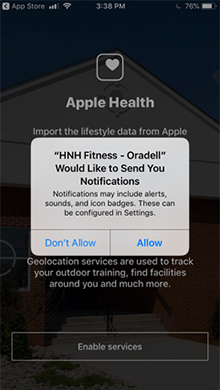
Step 8: Notification Services
Notifications are useful for the class or facility booking features or coach messages sent in the app. Suggest that you allow them and you can always turn them off in the app settings if desired.

Step 9: Terms and Conditions
Terms and Conditions can be viewed on the next page.
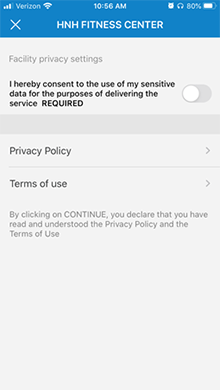
Step 10: Privacy Policy
The privacy policy and terms of use can be viewed from this screen. Consent is required to move forward.
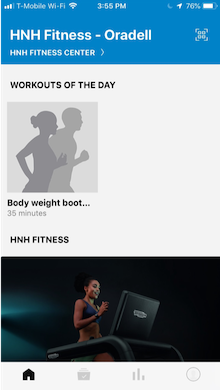
Step 11: Registration is complete!
You are now a HNH Fitness - Oradell user. You may begin to explore the app and use many features. For the full
programming to be available, the HNH Fitness staff will verify your
membership status and unlock that content.
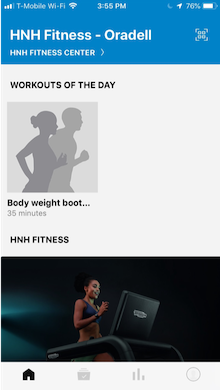
Step 12: Home
View everything your facility offers-Includes weblinks, class schedule, training programs, GPS running/walking/cycling, challenges offered,
connecting other apps and
devices.
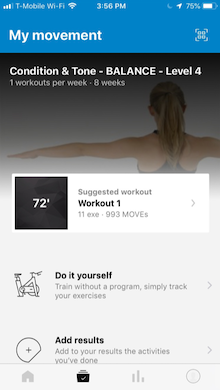
Step 13: My Movement
What you have selected to do-Programs, Coach area, QR reader to log into equipment and notifications area. Also manually add
activities completed.
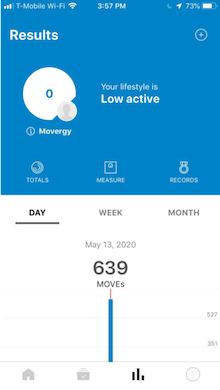
Step 14: Results
Review activity, biometrics and personal records.
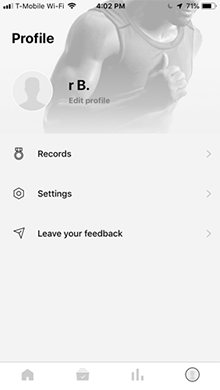
Step 15: Settings
Make adjustments to your account, connect 3rd party apps or HR monitor, select location.
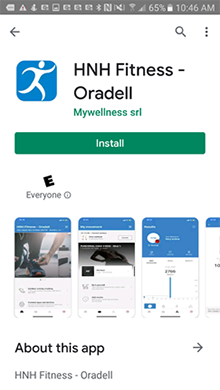
Step 1: App Stores
On your phone search for HNH Fitness – Oradell and install the app to your phone.

Step 2: HNH Fitness – Oradell app
The icon will look like this one at the top. Select to open the app.
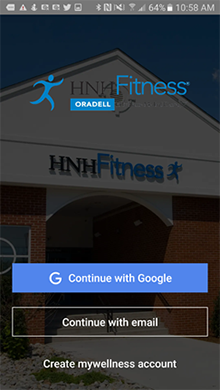
Step 3: Create mywellness account
To create a new account, select Create mywellness account.
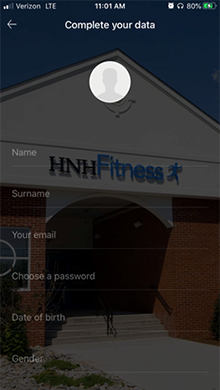
Step 4: Your information
Complete the required information.
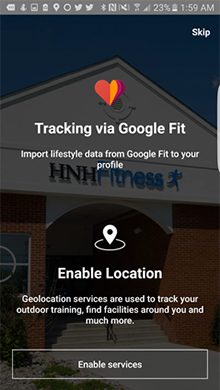
Step 5: Google Fit or Samsung Health
With and Android phone, it will ask if you would like to connect Google Fit or Samsung Health for Samsung phone to mywellness - You can skip or select enable services to proceed
with the setup of the app.
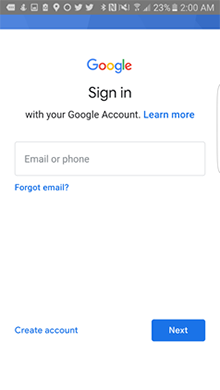
Step 6: Enable Google Fit connection
If choosing Google Fit you will be asked to login to your Google account.
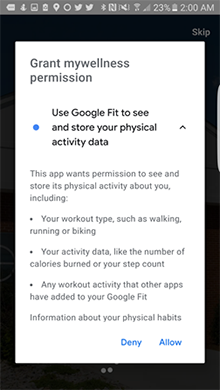
Step 7: Grant Permission
If choosing Google Fit you will be asked to allow access to share the data between mywellness and Google Fit app.
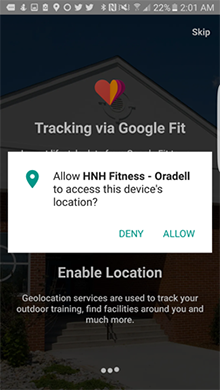
Step 8: Location Services
This allows the app to work with the GPS running or walking feature in the app. Suggestion is to use Only While Using App.
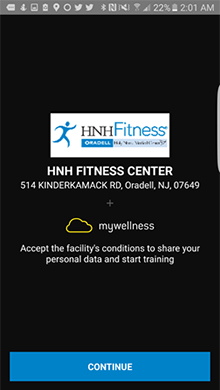
Step 9: Terms and Conditions
Terms and Conditions can be viewed on the next page.
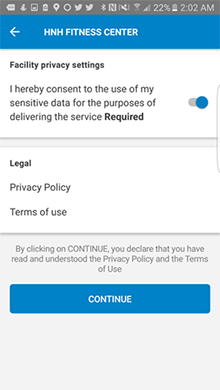
Step 10: Privacy Policy
The privacy policy and terms of use can be viewed from this screen. Consent is required to move forward.
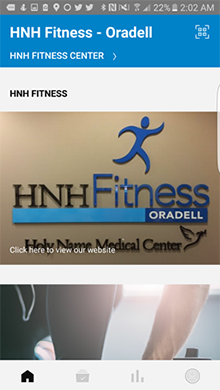
Step 11: Registration is complete!
You are now a HNH Fitness – Oradell user. You may begin to explore the app and use many features. For the full programming to be available, the HNH Fitness staff will verify your
membership status and unlock that content.
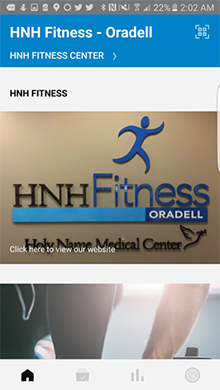
Step 12: Home
View everything your facility offers-Includes weblinks, class schedule, training programs, GPS running/walking/cycling, challenges offered, connecting other apps and devices.
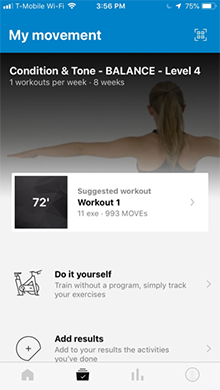
Step 13: My Movement
What you have selected to do-Programs, Coach area, QR reader to log into equipment and notifications area. Also manually add activities completed.
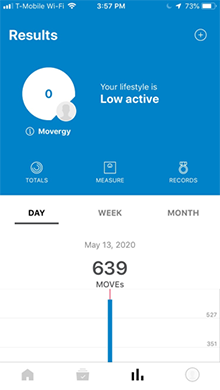
Step 14: Results
Review activity, biometrics and personal records.
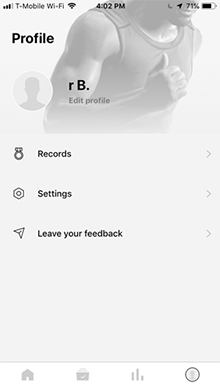
Step 15: Settings
Make adjustments to your account, connect 3rd party apps or HR monitor, select location.